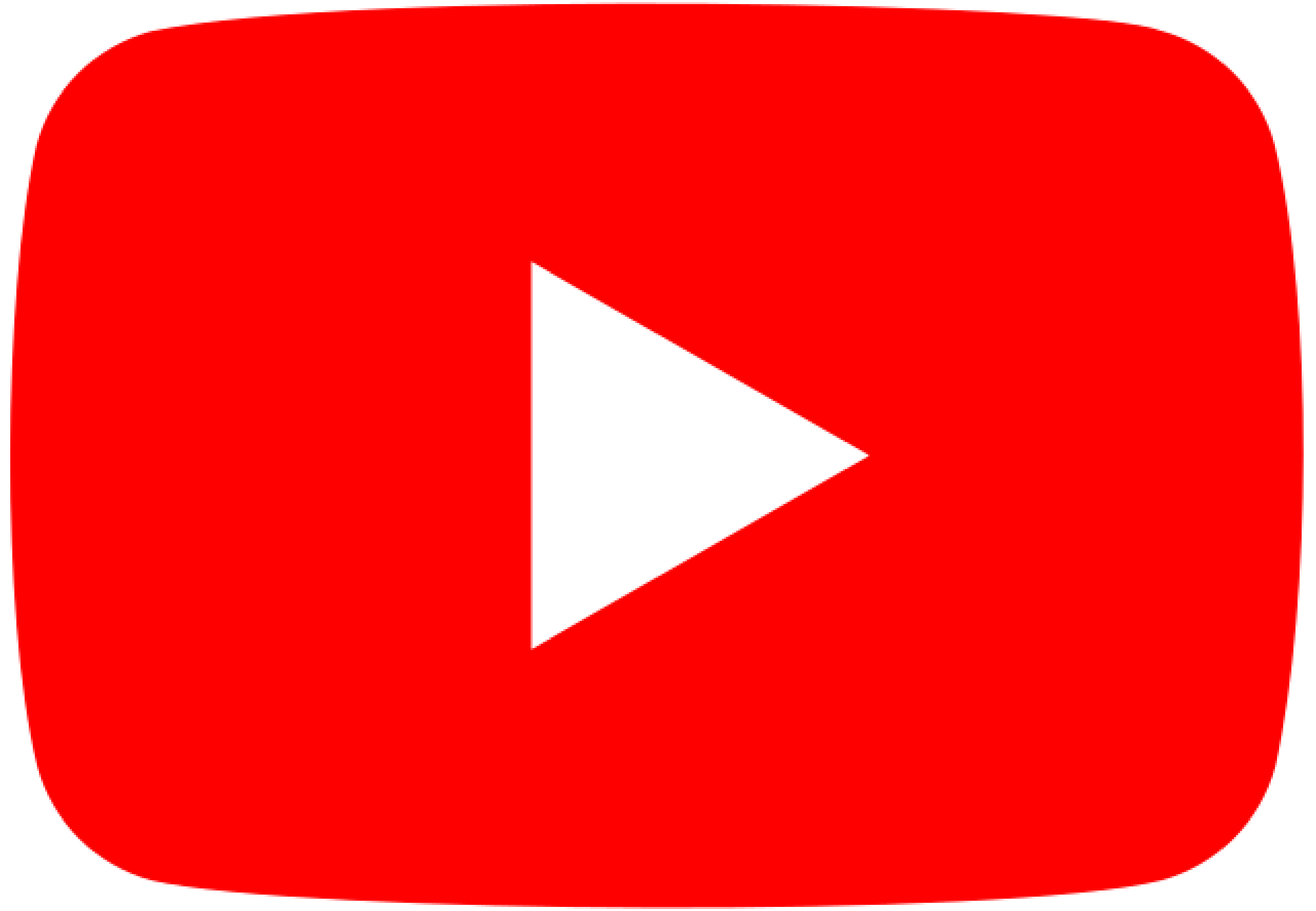Everyone is considering ChatGPT as an AI marvel. The limitless possibilities of using ChatGPT are impressive.
ChatGPT is an AI tool that allows users to get text-based answers to questions through a conversational interface. While it has many practical applications, it can also be used by test takers to bypass exam integrity measures. For example, students may use ChatGPT or browser plugins during exams to gain an unfair advantage. As soon as ChatGPT became available, numerous third-party browser plugins entered the market. Especially chrome compatible extensions are gaining popularity rapidly. Hence, it became easier for students to use ChatGPT in tandem with their browsers. As extensions or plugins make it simpler for users to use any such application or software.
What is a Browser Plugin or Browser Extension?

A browser plugin or browser extension is a software module that adds specific functionality to a web browser, such as blocking ads, saving passwords, or customizing web page appearance. These extensions typically operate within the browser and can be downloaded and installed by users. They may also be called add-ons, browser add-ons, or browser plugins.
Why are Browser Plugins Risky?
Browser plugins are risky because they often require access to sensitive data and system resources, which attackers can exploit to compromise the security of a user’s device. Additionally, plugins can introduce vulnerabilities that may not be present in the browser itself, making it easier for attackers to exploit these vulnerabilities and gain unauthorized access to the user’s data or system. Finally, plugins are only sometimes kept up-to-date with the latest security patches, leaving them vulnerable to known exploits.
Probable Threats of Using Browser Plugins
There are some potential risks of using browser plugins, including:
Malicious plugins: Some plugins may contain malware, spyware, or other malicious code that can harm your computer or steal your personal information.
Data privacy: Certain plugins may collect and transmit your browsing data or personal information to third parties without your consent, potentially leading to privacy violations.
Compatibility issues: Some plugins may not be compatible with specific browsers or operating systems, causing technical problems or crashes.
Performance issues: Certain plugins may slow down your browser’s performance or cause it to crash.
To reduce these risks, it’s essential to be cautious when installing browser plugins and only install trusted extensions from reputable sources. It’s also a good idea to regularly review and remove any plugins you no longer use or need.
ChatGPT Browser Plugins and Online Exams

Using browser plugins during online exams is generally not advisable, as they may violate exam rules or compromise exam integrity. Many online exam platforms have measures to prevent or detect plugins, and using them could result in penalties or disqualification. It is best to rely on the features provided by the exam platform and adhere to the exam guidelines. As an AI language model, ChatGPT can’t harm a computer or store personal information directly. Also, ChatGPT does not have a browser extension, and it does not have the functionality for use during online exams.
However, numerous third-party providers have flooded the digital space with many extensions. Especially, chrome compatible plugins of ChatGPT are available in abundance. It is always important to follow the rules and guidelines of the exam platform and institutions. Students should avoid using third-party tools or software that could compromise the integrity of the exam. Using ChatGPT or any other language model during an online exam is a way of cheating and may result in penalties or disqualification.
PEBble Browser: Robust Solution to Protect Exam Integrity
Many different technologies and strategies help protect the integrity of online exams, and a secure browser can be one of them. Secure browsers can help prevent the use of malicious plugins, restrict access to unauthorized websites, and enforce other security measures that can help ensure the integrity of the exam. However, it’s important to note that combining multiple approaches maximizes security and prevents cheating.
Proctortrack’s PEBble browser has smart functionality as a secure and complete lockdown browser solution to help protect the integrity of online exams. It has a mechanism to prevent unauthorized websites and applications, block external hardware and software, and monitor the exam environment through a webcam and microphone. Additionally, the PEBble browser has the functionality to detect and disable malicious browser plugins. This can help prevent cheating attempts during online exams.
However, Proctortrack acknowledges that it may be challenging to keep track of all possible plugins that test takers can use, as there are already over 50 known plugins for ChatGPT in the market. As a result, they suggest 2 short-term solutions.
- Using Level-3 to have a human in the loop to review exam screenshots
Or
- Providing training for staff to detect ChatGPT-related violations.
To assist in addressing the problem, Proctortrack has already added known ChatGPT-related URLs in the not-allowed category in its configuration. Proctortrack is committed to providing a secure and trustworthy environment for online exams, and the PEBble browser is one step towards achieving that goal.
Summing Up
In conclusion, it is essential to take the necessary precautions to protect the integrity of online exams. The use of third-party browser plugins during an online exam may compromise the integrity of the exam and lead to penalties or disqualification. However, there are solutions available that can help protect the integrity of online exams. For example, secure browsers like Proctortrack’s PEBble browser. PEBble browser can help prevent unauthorized websites and applications and monitor the exam environment for potential cheating attempts. While no solution can guarantee 100% protection against all types of cheating, using multiple approaches, including secure browsers and online proctoring tools, can help maximize exam integrity and ensure a fair and level playing field for all test-takers.