Open a ticket, or contact our support team.
Our team is available 24 x 7 x 365.
Chat
Tap the chat icon in the bottom-right corner of the page to get in touch.
Phone
Toll-Free Number
+1 (844) 753-2020 (US only). Please call us anytime to speak with our specialists.
Empowering students for success:
your one-stop resource hub
Know how it works

Privacy Security Pledge

CLEP
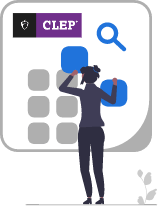
CLEP Prep from REA
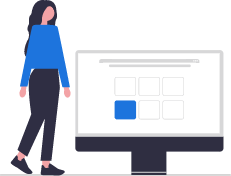
MVProctor for CA DMV
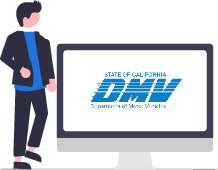
FAQs
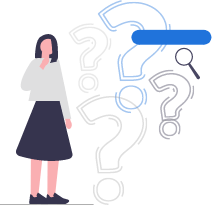
Technical Requirements
Operating system

MAC: mac0S High Sierra 10.13 or higher

PC: Windows 10 or higher

Chromebook: Version 100 or
higher
Processor/ RAM

MAC: Intel/Apple Silicon Processor 8 GB RAM

PC: Dual-core 2.4 Ghz CPU, 8 GB RAM or better
Recommended web browsers

Mozilla Firefox v100.0 or higher

Google Chrome v100.0 or higher
Plugins

Javascript enabled & Third Party Cookies enabled
Camera & Microphone Required

Camera: 800 X 600 resolution or better
Internet Connection

Cable Modem DSL or higher (1.5 Mbps download & 1.5 Mbps upload)
Mobile requirements

Android: 10 and above
iOS: 12 and above
