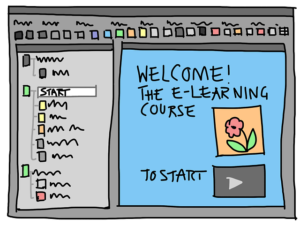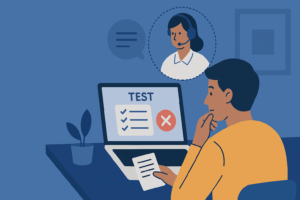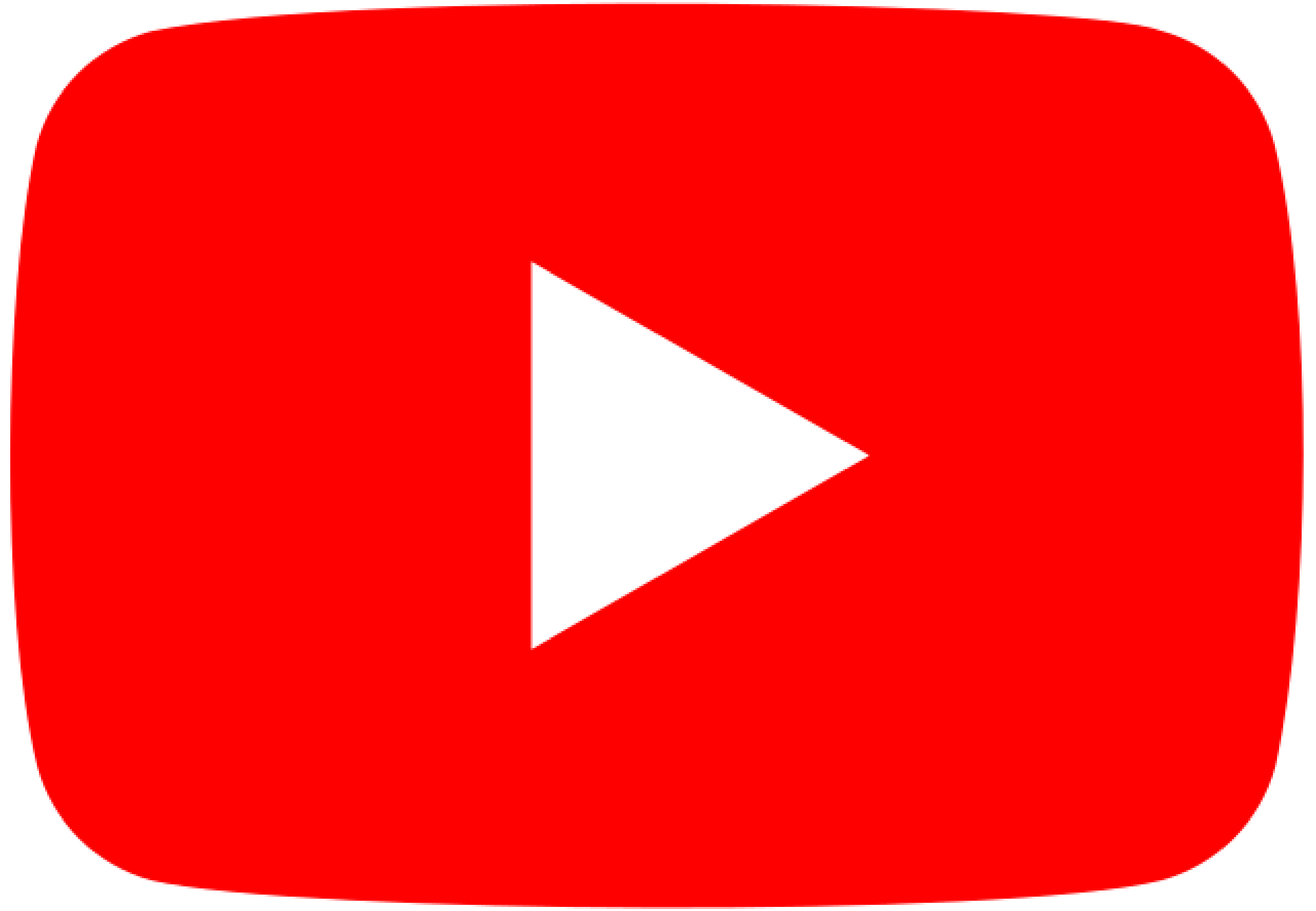The ways to ensure that online assessments are authentic are changing quickly along with the educational landscape. This shift is primarily driven by two well-known technologies: browser lock and automated proctoring. They both seek to keep things fair and stop cheating but approach the task differently. We’ll examine the benefits and drawbacks of each strategy in this blog post to assist institutions and instructors in making wise judgments on their applications.

Understanding Automated Proctoring
Artificial intelligence (AI) and machine learning are two cutting-edge technologies used in automated proctoring to monitor students taking online tests. This technology combines behavior analysis, audio detection, and video surveillance to find any suspicious activity.
Advantages of Automated Proctoring:
- Comprehensive Monitoring: Automated proctoring systems use webcams to record students throughout the exam. They can detect unusual behaviors such as talking, looking away from the screen, or multiple people in the room.
- Scalability: Since AI-driven, automated proctoring can simultaneously handle large volumes of exams, it is suitable for institutions with many students.
- 24/7 Availability: Automated systems can operate around the clock, allowing students to take exams at any time, which is particularly beneficial for international students in different time zones.
Disadvantages of Automated Proctoring:
- Privacy Concerns: Continuous monitoring can feel intrusive to students, raising concerns about privacy and data security.
- False Positives: AI systems can sometimes misinterpret innocent actions as suspicious, leading to false accusations of cheating.
- Technical Issues: Automated proctoring requires a stable internet connection and access to functional hardware like webcams and microphones, which can be a barrier for some students.
Exploring Browser Lock
On the other hand, Browser lock is a software solution designed to restrict a student’s computer activities during an exam. It locks down the browser, preventing access to other applications, websites, and functions that could be used to cheat.
Advantages of Browser Lock:
- Simplicity: Browser lock is straightforward to implement and use. Students simply install the software, and it takes care of the rest.
- Focus on Exam Content: Browser locks help students stay focused on their exams without distractions by restricting access to unauthorized resources.
- Lower Privacy Concerns: Since browser lock doesn’t involve video or audio monitoring, it is less intrusive and raises fewer privacy issues.
Disadvantages of Browser Lock:
- Limited Scope: Browser lock only prevents digital cheating within the exam browser. It cannot monitor physical surroundings or detect behaviors like talking to someone off-screen.
- Bypass Potential: Tech-savvy students might find ways to bypass browser restrictions, compromising the system’s effectiveness.
- Technical Requirements: Like automated proctoring, browser lock requires certain technical specifications and a stable internet connection, which might not be accessible to all students.
Comparing the Two Approaches
When choosing between automated proctoring and browser lock, it’s essential to consider the specific needs and constraints of the educational environment. Here are some key factors to weigh:
- Level of Security Needed:
High-Security Exams: Automated proctoring might be the better choice due to its comprehensive monitoring capabilities. Especially for high-stakes exams where cheating could have significant consequences.
Lower-Security Exams: A browser lock may suffice for regular quizzes or lower-stakes assessments, offering a balance between security and ease of use.
- Student Experience:
Privacy Concerns: Institutions must consider student feedback regarding privacy. Automated proctoring can feel invasive, whereas browser locks offer a less intrusive alternative.
Accessibility: Both solutions require reliable internet and appropriate hardware, but browser locks tend to be simpler for students to set up and use.
- Scalability and Cost:
Automated Proctoring: This generally involves higher costs due to the use of advanced AI technology and the need for extensive server infrastructure. However, it scales well for large institutions.
-Browser Lock: Typically more cost-effective and easier to implement for smaller institutions or individual courses.
Summing up: Making the Right Choice
Several variables, such as the desired level of security, privacy concerns, and financial limitations, influence the decision between browser lock and automated proctoring. While automated proctoring provides extensive monitoring, it is more expensive and raises privacy concerns. Although less complicated and obtrusive, browser locks offer a different degree of protection.
In the end, the best option would be a hybrid strategy that combines aspects of both technologies to satisfy a range of objectives. To stay up with the latest technological developments and changing student expectations, educational institutions should periodically evaluate and modify their proctoring procedures. In an increasingly digital environment, educators can guarantee the integrity and fairness of online assessment. They have to weigh the advantages and disadvantages of each approach carefully.