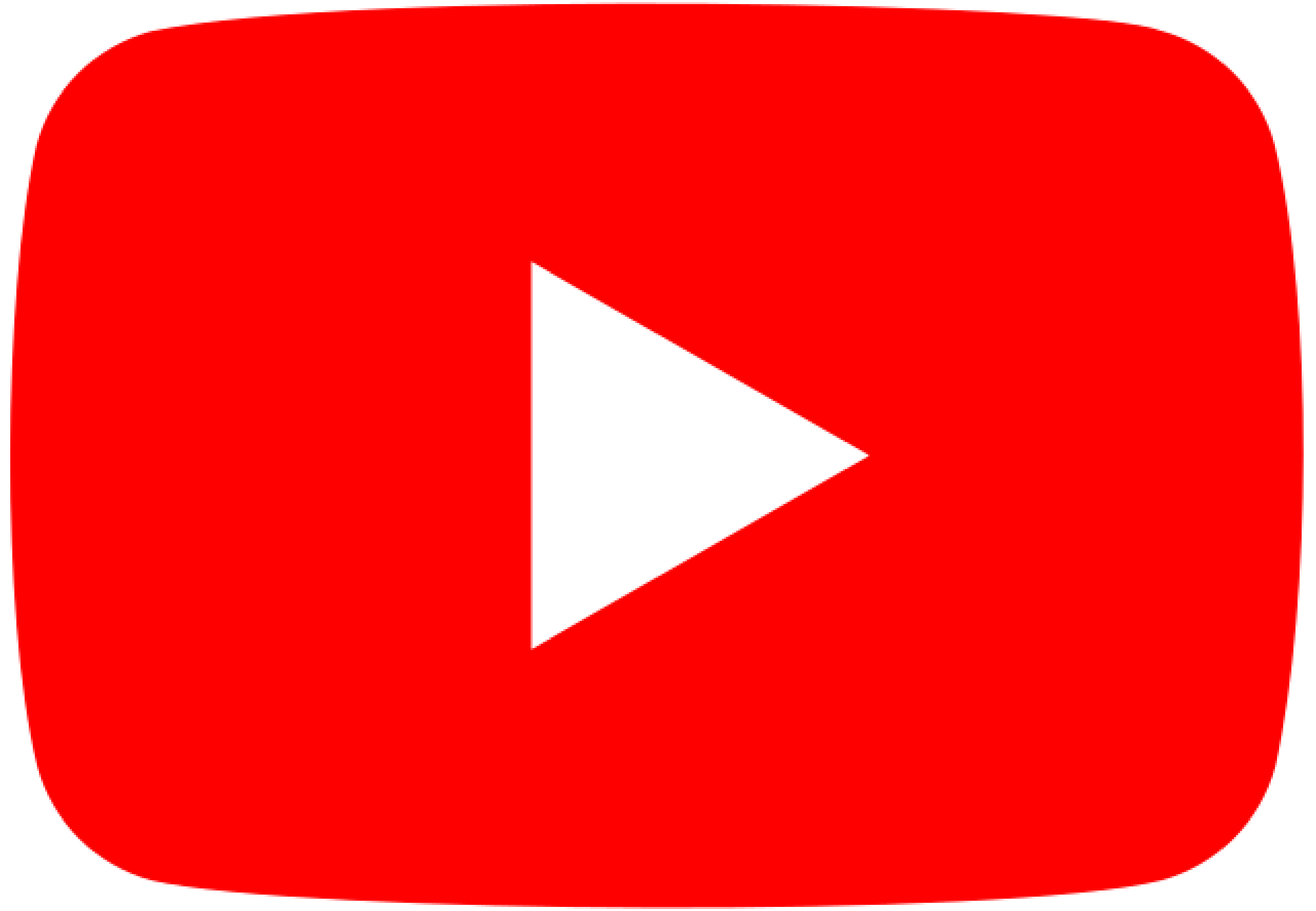Online testing platforms are the new norm
How do you ensure normalcy in education when the entire world is witnessing county-wide lockdowns? This question is more important now than ever. The COVID-19 pandemic has highlighted just how urgent it is to address the need for online education. Empty classrooms are a stark reminder that traditional education as we know it, has temporarily come to a halt. However, virtual classrooms and online examination platforms are quickly filling this void.

In a bid to promote social distancing, universities are leveraging online education to deliver lectures, course materials, assignments, and conduct exams for their students at home. While attending college via the internet is safer and easier, taking online exams can be quite daunting for some, especially when its proctored. Luckily, there are some simple examination strategies to ensure a seamless online testing experience. Let’s take a look at some of them here.
Review exam guidelines
Online test takers must familiarize themselves with the examination rules to avoid unwanted confusion or stress during the proctored test. These guidelines outline important points like what is allowed/not allowed during the test. For instance, prohibiting the use of books, electronic gadgets (Bluetooth devices, smartwatches, calculators), and other ground rules like talking, looking away or browsing the net.
Ensure Stable Internet Connectivity
A hardwired internet connection is always preferred for online exams. Although WiFi or a high-speed mobile hotspot works just fine, a broadband connection provides a stable, uninterrupted test experience for the online test taker.
Ready your test environment
Online test takers must take their exams in a well lit, clutter-free, quiet area. This is especially important for an online proctored exam where the candidate’s face and the testing area should be clearly visible. A locked room will further prevent family, friends or roommates from barging in when you’re taking an online exam.
Check computer configuration
A thorough computer systems check is mandatory to avoid unpredicted breakdowns or lags. For most remotely most proctored exams, the online test-taker has to equip his/her computer with a webcam and a mic.
Proctortrack- A Smart Check for Online test-takers
Apart from being an efficient online monitoring tool, Proctortrack is a self-check software for students who want to secure their privacy and maintain the integrity of their online credentials. Here’s how Proctortrack uses best-in-class technology to make online exams nearly cheat-free.
Proctortrack prompts the student to read the test guidelines before every test they take. Test takers can only proceed when they agree to them. Instructors and supervisors can easily configure these guidelines functions that an online test taker can use for cheating.

Proctorack is both, a light Desktop App download (95% Load Processing) and a browser extension (5% Load Processing) that ensures browser lockdown, identity verification, and test integrity at nominal internet speeds.
Proctortrack uses AI and real-time facial detection to detect test violations like multiple people in front of the screen, using a mobile device during the test, looking away from the screen for answers, etc.
Proctortrack automatically conducts a 7-point systems check (Monitor, mouse, keyboard, webcam, mic, etc) when the student launches the desktop app.