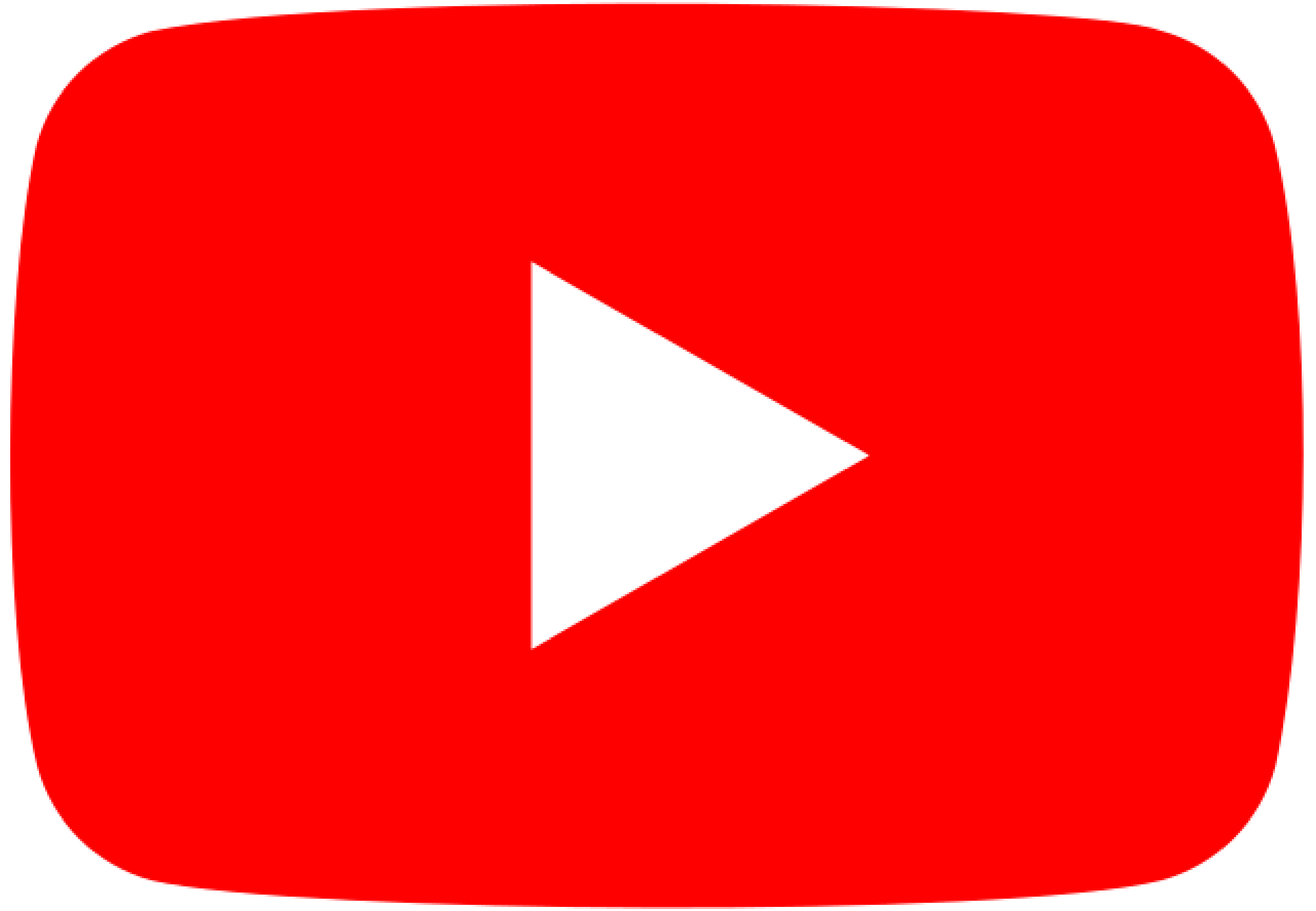In today’s digital age, taking exams remotely has become increasingly convenient. One such example is the remotely proctored CLEP test, which allows students to earn college credits from the comfort of their own homes. While this testing mode offers flexibility and accessibility, it also requires careful preparation to ensure a smooth and successful experience. In this blog, we will share seven valuable tips to help you navigate the process of taking a remotely proctored CLEP test from home, empowering you to maximize your chances of achieving the desired results.
- Familiarize yourself with the technical requirements: Ensure that your computer, internet connection, and any required software or plugins meet the technical specifications provided by the testing service. Test your equipment and make any necessary adjustments ahead of time to avoid last-minute issues.
- Check the testing environment: Choose a quiet and well-lit room where you won’t be disturbed during the exam. Ensure the area is clean and free from prohibited materials or distractions. Check the proctoring guidelines to ensure your testing environment meets the required standards.
- Test your internet connection: A stable and reliable internet connection is crucial for a smooth testing experience. Run a speed test to verify your internet speed meets the recommended requirements. Consider using a wired connection instead of relying solely on Wi-Fi to minimize the chances of connectivity issues.
- Prepare your identification documents: Most remotely proctored exams require a valid government-issued ID. Check the specific requirements and ensure your identification document(s) meet the criteria. Keep them readily available before the start of the exam.
- Familiarize yourself with the exam format: Review the format, structure, and any specific instructions the testing service provides. Understand the time limit, question types, and any other relevant details. This will help you manage your time effectively during the test.
- Minimize potential disruptions: To minimize interruptions, notify family members or roommates about your exam schedule. Silence your phone, close unnecessary applications on your computer, and turn off notifications to avoid distractions during the test.
- Take a practice test: Familiarize yourself with the CLEP test format and content by taking practice tests provided by the College Board or other reputable sources. This will help you understand the types of questions you can expect and allow you to gauge your readiness for the exam.
Summing Up
By implementing these seven tips, you can confidently approach your remotely proctored CLEP test and take full advantage of its convenience. Remember to carefully read and understand the test requirements, create a distraction-free environment, and test your equipment beforehand. Utilize effective time management strategies, maintain focus during the exam, and manage stress by practicing relaxation techniques. Lastly, embrace a positive mindset and trust in your preparation. With these tools in your arsenal, you’ll be well on your way to a successful and rewarding experience as you earn college credits from the comfort of your own home. Good luck!