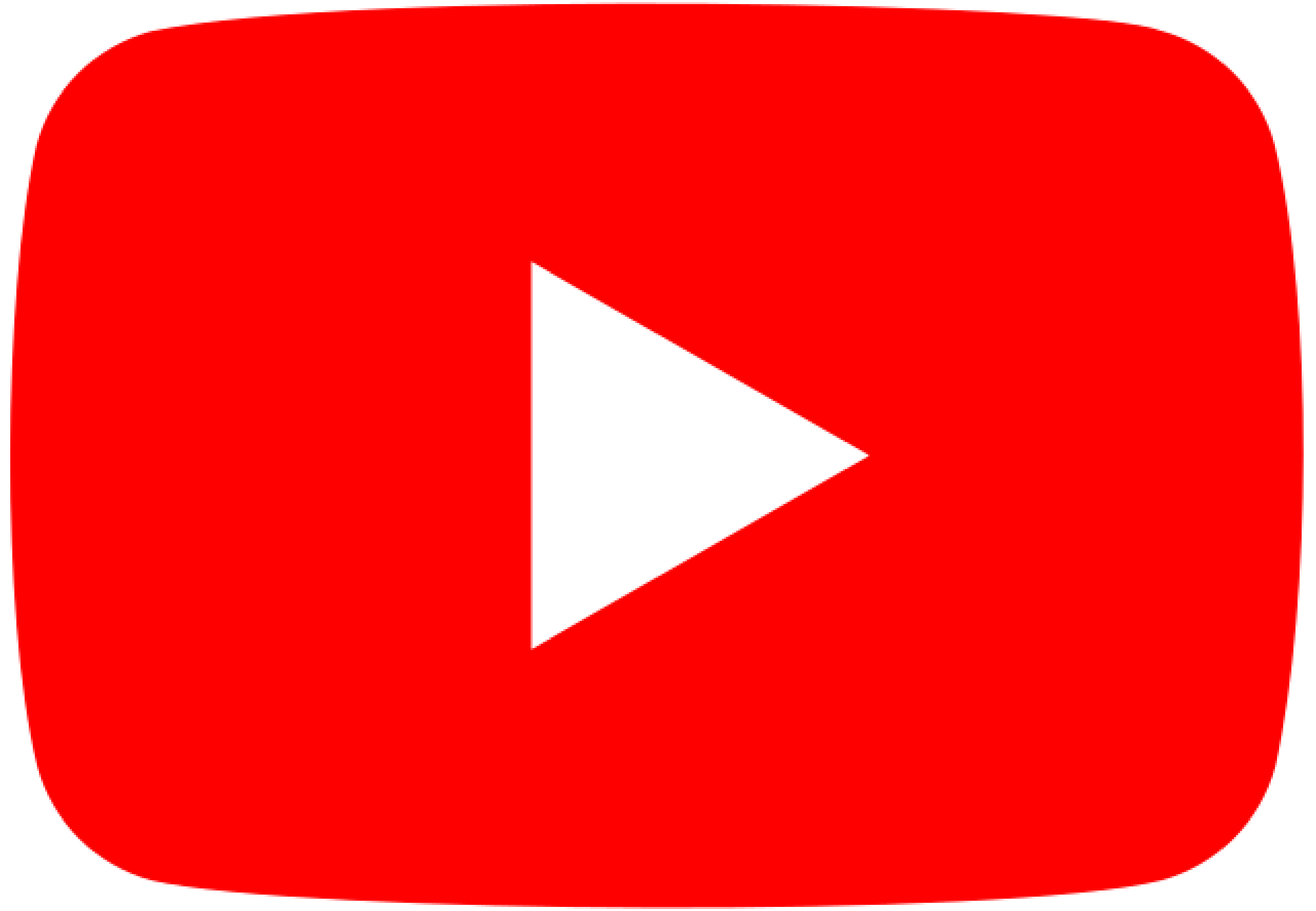Hailed as an AI marvel, ChatGPT presents countless options. Its creative interface facilitates text-based question-answering. This AI technology has evolved beyond its usefulness and now poses a risk to test integrity. Students take advantage of ChatGPT and browser plugins during tests, giving them unfair advantages. Due to its accessibility, ChatGPT has become easier for students to use and has been effortlessly integrated into their browsing experience by a wave of third-party browser plugins, especially those that work with Chrome.
What constitutes a Browser Plugin or Extension?
A plugin, also known as an extension, is a piece of software that enhances the functionality of a web browser by adding new features, including password saving, ad blocking, and webpage personalization. Users can easily download and install these extensions because they work within the browser environment. Variously referred to as plugins, add-ons, or browser add-ons, they improve surfing experiences by providing customized features that meet personal preferences. These adaptable modules work as tools that may be customized to greatly enhance the browsing experience and expand the browser’s capabilities based on the user’s requirements and preferences.
What makes Browser Plugins a risk?
Because browser plugins require access to sensitive data and system resources, they put users’ device security at risk of being compromised by hackers. These plugins also create security holes that aren’t present in the browser, which could be used as openings for illegal access to user information or computer systems. Furthermore, plugins frequently have outdated security fixes, which makes them vulnerable to known attacks.
Potential Risks Associated with Utilizing Browser Plugins
There are possible hazards associated with using browser plugins in several important areas:
- Malicious Content: Some plugins contain spyware, malware, or other malicious code that can compromise your computer’s security or steal personal data.
- Privacy Concerns: Certain plugins may violate your privacy by secretly gathering and sending your personal information or browsing history to unidentified third parties without your knowledge or agreement.
- Compatibility problems: Plugins may have problems with particular operating systems or browsers, which might cause errors or system crashes.
- Impact on Performance: Some plugins might drastically reduce the speed of your browser or result in frequent crashes, which can negatively impact your browsing experience in general.
To reduce these hazards, it is essential to use caution when installing plugins. Installing just from reliable and respectable sources contributes to dependability. Potential risks further goes down by routinely examining and eliminating superfluous plugins. By being proactive, you may improve browsing security and reduce the risks of utilizing browser plugins.
ChatGPT’s Role in Browser Plugins and Online Exams
Using browser plugins, such as ChatGPT-related ones, is not permissible during online exams because this could violate exam rules and integrity. Most online test systems use tools to detect and stop plugins, and they penalize or disqualify users who do so. It’s important to follow the exam standards and just use the options offered by the platform. As an AI model, ChatGPT lacks browser extensions and exam capability, making it incapable of causing harm directly or storing personal data.
However, many third-party vendors have flooded the internet with extensions, especially ChatGPT plugins that work with Chrome. Maintaining exam integrity necessitates rigorous adherence to institutional policies and abstaining from using outside resources that could jeopardize the exam’s impartiality. Using ChatGPT or comparable models in online tests is outright cheating and may result in penalties or disqualification. To ensure fairness and integrity, students should prioritize acting ethically throughout exams and completely following all instructions.
PEBble Browser: Strengthening Exam Integrity
There are several ways to ensure the integrity of an online exam, one of which is using a secure browser. In order to maintain exam integrity, they restrict unauthorized site access, stop using harmful plugins, and impose other security measures. Using a variety of strategies increases security and lowers the likelihood of cheating.
Exam integrity gets the utmost support securely with Proctortrack’s PEBble browser. It limits access to unapproved websites, disables third-party hardware and software, and uses a webcam and microphone to record exam settings. In addition, it detects and blocks malicious browser plugins, preventing attempts to cheat on online tests.
Tracking the numerous ChatGPT-related plugins—currently more than 100 on the market—becomes difficult. Proctortrack suggests two temporary fixes to lessen this: either using Level-3 to manually analyze test screenshots or educating employees to recognize infractions linked to ChatGPT. To address this and provide a secure test environment, Proctortrack blocks known ChatGPT-related URLs in its setup.
Proctortrack has strengthened its commitment to trust and security by prioritizing establishing a safe test environment and integrating ChatGPT-related URLs into restricted categories. The PEBble browser is a proactive measure demonstrating Proctortrack’s commitment to offering a safe test environment while upholding the integrity of online assessments.
Summing Up
It is essential to protect the integrity of online tests. Penalties may arise from using third-party browser plugins that compromise exams—tools like Proctortrack’s PEBble browser support exam integrity. While PEBble blocks unwanted access and keeps an eye out for efforts at deception, no system can guarantee complete security. Exam integrity is at its max-level when institutions use various technological advancements, such as secure browsers and online proctoring systems, guaranteeing fairness for every test-taker.