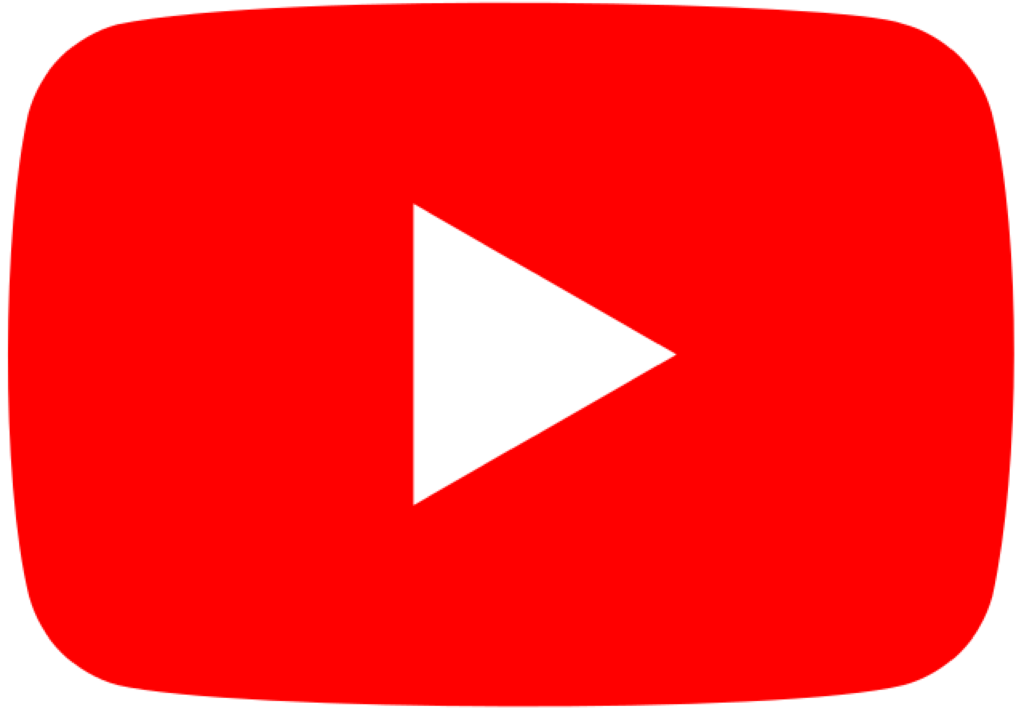How it Works
Fully integrated with




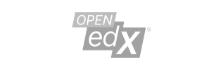


Welcome to a new secure online exam remote proctoring experience
Proctortrack is the only automated online remote proctoring solution that continuously verifies the identity of online test-takers, while detecting and deterring academic misconduct. Carefully designed around users and intuitive to use.
Computer Vision
Algorithmic processing enables automated monitoring for policy-compliance at scale
Machine Learning
Combs data to uncover insights that enhance detection algorithms in real-time
Online Identity Verification
Multi-factor biometric authentication upon entry and continuous facial recognition throughout
User-Centered Design
Seamless experience for all user types, with custom integrations and configurable settings to meet your unique needs
Award-Winning
Customer Support
Available anytime, on-demand, with support offered 24x7x365 via live-chat, phone, and email
Reliable Results
Accurate and consistent results, delivered in context.

Log in to your LMS & Select your test
The Proctortrack student experience begins with a seamless integration into all major LMS environments, by simply selecting a Proctortrack-enabled exam.
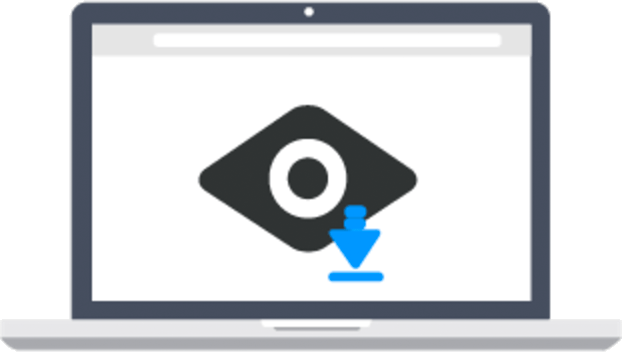
Download & launch the Proctortrack application
Students will be prompted to run Proctortrack, a light application that should download quickly, in less than one minute, and does not require administrative rights.
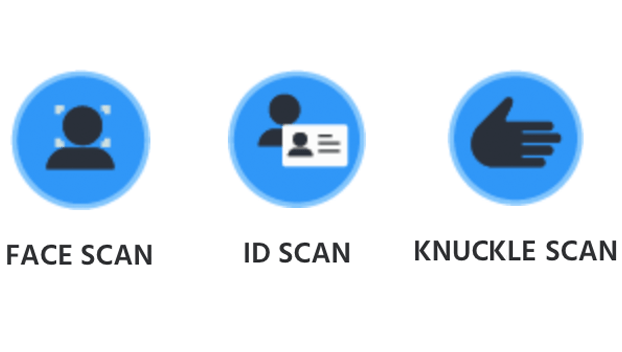
Verify your identity
Proctortrack uses multi-factor biometric authentication to verify the identity of students, upon entry. Each student will provide face, ID, and knuckle scans, which will be measured against the student’s baseline biometric profile, stored on file.
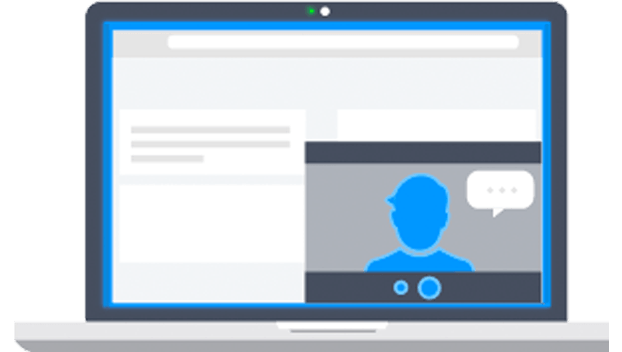
Take your test
A blue frame will appear around the screen to indicate that proctoring has begun and the student is being monitored. After completing and submitting the test, the student may end proctoring and close/uninstall the Proctortrack application. All proctoring data will be transferred to Proctortrack’s secure servers to process against our proprietary algorithms and delivered back to instructors for review, after which it will be purged in accordance with the data retention policy to which your institution agreed.
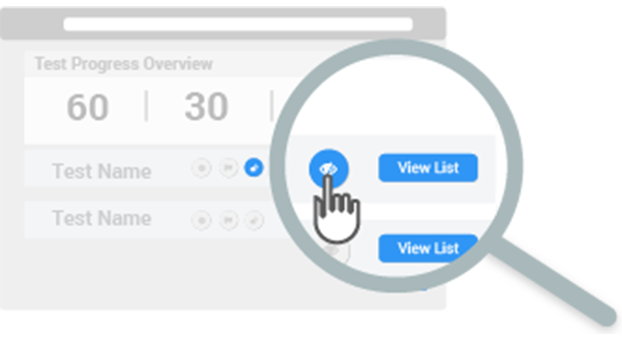
Enable proctoring for your Exam
The Proctortrack instructor experience begins with a seamless integration into all major LMS environments, where enabling an exam to be monitored by Proctortrack can be done with one click.
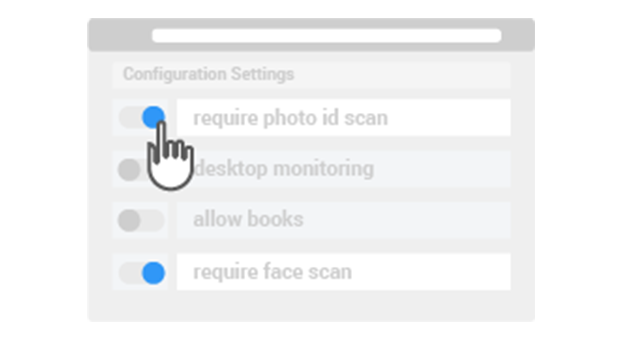
Configure proctoring settings to meet your needs
Customizable proctoring settings, available when setting up a test, adjust the exam terms to meet each instructor’s unique requirements.
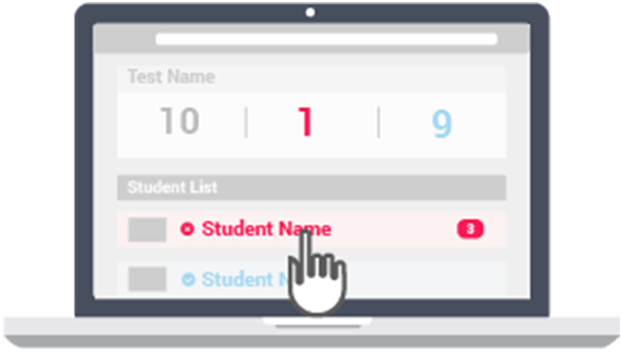
Test sessions are processed & returned
After students complete their exams, proctoring data is processed against Proctortrack’s finely-tuned algorithms and returned within 48 hours to the Proctortrack Instructor Dashboard. Proctortrack’s automation enables instructors to focus their time strictly on the students and instances that require their attention, as students are assigned a score based on the number of incidents detected and violations within each session are pre-flagged and time-stamped.

Review proctoring results
Each student report includes identity verification scans, desktop screenshots of any misconduct, and video playback of the student’s testing environment to ensure results are delivered in context.
Awesome Features
Automated Proctorless™ Approach
Proctortrack removes the manual element to achieve consistent and reliable results delivered at-scale, so any number of proctored tests can be taken anytime, anywhere, on-demand.
Online Exam Proctoring Software
Proctortrack is technologically the most advanced proctoring solution allowing institutions to administer online exams with integrity.
Available, Affordable and Accessible
Always available, on-demand, no scheduling required, 24/7/365 support, cost savings passed on to institution and candidate and configurable test settings.
Online Remote Proctoring Service
Use Proctortrack for online exam Remote Proctoring services with options for auto-monitoring.
Online Examination Monitoring Software
Proctortrack is the most trusted and widely accepted online examination. Now students can take the online exams using our exam integrity software from anywhere at anytime
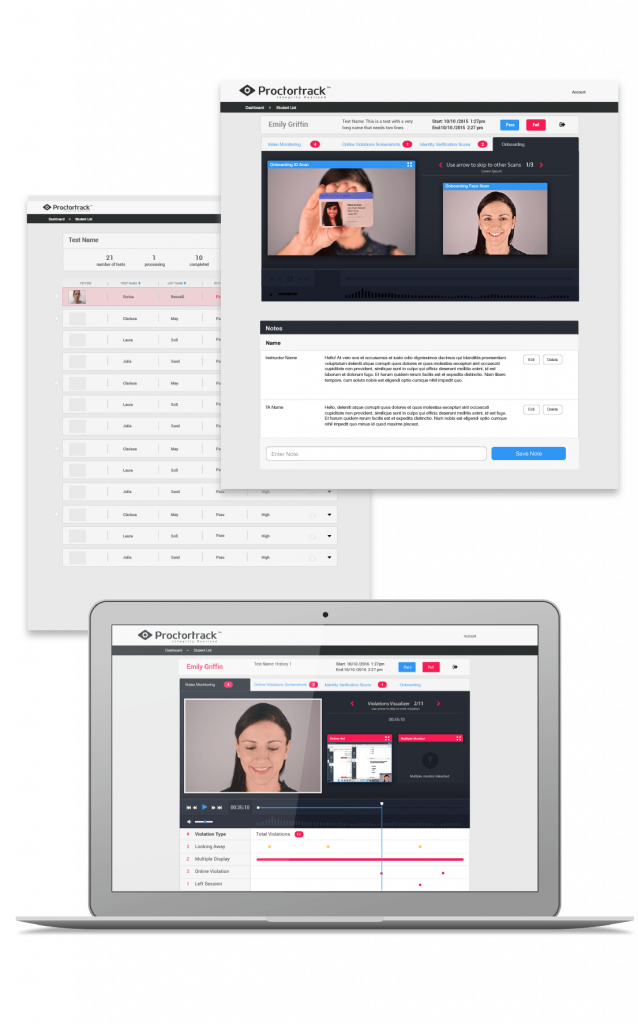
Advanced Automated Remote Proctoring Software
Proctortrack is a fully automated, online remote proctoring service that provides a scalable, cost-effective solution to validating student identities & activity during online exams.
Reliable Solution for Online Assessments Platform
Proctortrack is consistent & scalable, works even with disconnected networks providing a seamless user experience.
Intuitive Design
Proctortrack contains the entire experience within the LMS environment for students and instructors, with configurable settings to accommodate users and exams of all types.
Secure Stream
Proctortrack technology that allows the video of the proctored session to be captured even if the internet connection is lost.
Online Exam Monitoring and Remote Invigilation
Remote invigilation is the process to authenticate, authorize and monitoring online examination process in a scalable manner. Fully integrated experience.

Our team is always here to answer any questions from students, with award-winning support available around the clock.
Over 12 million identity verification and monitoring sessions delivered across industries.